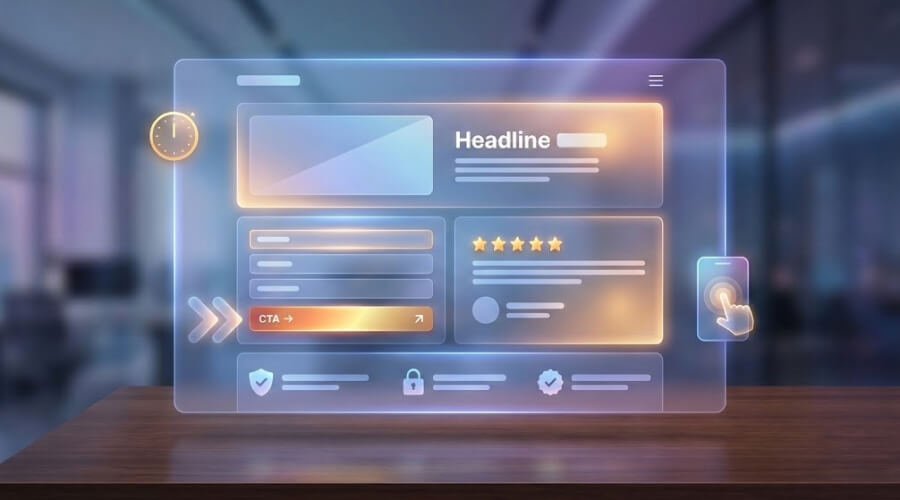Did you know users don’t prefer to wait for a website to load? It takes them just two seconds to exit and move to another. Modern users expect seamless and enjoyable experiences when navigating websites. Is your website confident in this area? If not, you might think about intuitive design.
Intuitive design is no longer nice-to-have; it has become a necessity. It’s time to understand the key principles of intuitive design and how they can enhance the user experience on your website.
What Is Intuitive Design?
Intuitive design is all about making the interface and navigation of a website or any digital product as easy as possible to use. Thus, users only have to rely little on instruction or direction. Or we can say that intuitive design can be achieved by making it feel natural to use a product. On your website or while using the digital product, users should complete actions without too much thinking or clicking around almost instinctively. A well-designed website can ensure higher user satisfaction, increased engagement, and ultimately, better conversion rates.
Research conducted by the Nielsen Norman Group reveals that 94% of first impressions are influenced by the design of a website. This stat highlights the significance of developing a user-friendly design that grabs the interest of visitors right at the start.
Why Is Intuitive Design Important?
More Positive User Experience
User experience is paramount in every design choice. If users do not find your app or website efficient and enjoyable, it will negatively impact your outcomes. Whether it’s website conversions or customer retention for an app or software, UX is the essential element that connects everything.
An intuitive design approach ensures that user-centric principles guide your decisions consistently, emphasizing human-centered design. It prioritizes simplicity and efficiency as core components of your digital product.
Designers can create websites that are both effective and enjoyable by focusing on user requirements, streamlining navigation, ensuring accessibility, and consistently testing and refining their designs.
Higher Engagement Rates
When users find it easy to navigate your website and are not distracted by excessive design features, they are more likely to focus on the content and calls-to-action. A user-friendly design enhances engagement metrics such as time spent on the page, pages viewed per session, and conversion rates. In fact, an effective user experience can increase a website’sconversion rates by as much as 200%.
Your users prefer not to waste effort deciphering an unconventional feature to navigate products. Another common error is the presence of excessive information. Each extra detail you incorporate competes for your users’ focus, ultimately diminishing the overall effectiveness of your website.
Lower Learning Curves
The more time a user spends trying to understand how to recognize and execute an action on your website or application, the greater the likelihood that they will abandon it in favor of a more user-friendly alternative. Products perceived as challenging to navigate tend to experience increased churn rates, resulting in a significant loss of revenue.
The degree of tolerance for complexity is influenced by the intended use of your product. In cases of highly detailed work and intricate tasks, such as those found in B2B software, users are generally more willing to engage with knowledge bases or participate in onboarding training. Conversely, for more general applications that offer advanced features, this tolerance tends to be significantly lower.
Regardless of the category your site or application belongs to, minimizing the learning curve is essential. This approach not only enhances the user experience but also gives your product a competitive edge, making it more enjoyable and efficient for users.
Reduces Costs
Errors in UX design can lead to significant expenses when rectifying them. Additionally, more complex interfaces tend to generate an increased number of support inquiries from users.
As noted by Interaction Design, McAfee experienced a 90% reduction in support costs after implementing usability testing to create a more user-friendly design.
By prioritizing intuitive design, organizations can lower support expenses through a focus on simplicity. This approach also facilitates the research and testing of UX modifications, enhancing the overall user experience.
Positive Brand Perception
The digital landscape is currently more competitive than ever before. We have moved beyond the era of simply stating, “There’s an app for that.” Today, the reality is more akin to “there are numerous apps for that; how do you choose the best one?” Businesses across various sectors increasingly depend on their online presence to enhance visibility and drive revenue.
Consequently, user experience (UX) has emerged as a crucial competitive factor. If a website is poorly designed or an app is challenging to navigate, users will readily seek alternatives.
Moreover, UX is intricately linked to overall brand perception. Users do not view a website or app as isolated from your business; rather, their experience is perceived as a reflection of and a vital component of their interaction with your brand as a whole.
How to Implement Intuitive Design on Your Website
Step 1: Know Your Audience
Engage in user experience research, such as surveys and usability tests, to understand the needs and behaviors of your users. Create user personas to inform your design choices effectively.
Step 2: Create a Clear Visual Hierarchy
Structure your content in a logical manner using recognizable labels and intuitive icons to facilitate seamless navigation throughout your site.
Step 3: Maintain Consistency
Ensure a cohesive approach in layout, typography, and color schemes, allowing users to anticipate interactions across various pages.
Step 4: Emphasize Simplicity
Refine your design by clearly defining user tasks and eliminating superfluous elements to boost user engagement.
Step 5: Focus on Accessibility
Design your website to be inclusive for all users, including those with disabilities, thereby broadening your audience reach.
Step 6: Incorporate Visual Indicators and Confirmations
Utilize visual indicators to highlight clickable elements and provide confirmations for actions, giving users confidence in their interactions.
Step 7: Test and Refine
Regularly conduct tests and collect user feedback to pinpoint areas for enhancement and improve the overall intuitive experience.
Conclusion
Intuitive design is no longer a choice; it’s essential for businesses striving to excel in the current competitive online environment. Focusing on the user’s experience allows companies to ensure that their websites are not just effective but also pleasant to use. This strategy results in increased interaction levels, decreased learning difficulties, and, in the end, reduced expenses for support. Moreover, a well-crafted website improves how the brand is perceived, encouraging customers to come back. Adopting the fundamental concepts of intuitive design—knowing your target audience, ensuring clarity, and regularly evaluating—will enable your company to differentiate itself and prosper in a saturated market.